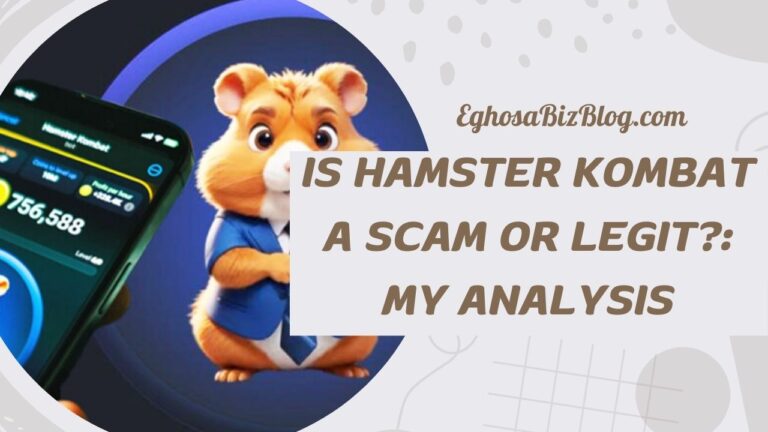If you’re looking to buy or sell gift cards on Binance, you’re in the right place. This guide will walk you through the entire process, explaining the different types of gift cards available, how to get started, and what steps you need to take to use or sell these cards on the Binance platform. Whether you’re a seasoned crypto user or new to the space, this guide will help you navigate Binance’s gift card features with ease.
Table of Contents
Understanding Binance Gift Cards
When it comes to gift cards on Binance, it’s essential to recognize that there are two main types available to you: Binance Gift Cards and Third-party Gift Cards. Each serves a distinct purpose, and understanding the differences between them will help you choose the option that best fits your needs.
What Are Third-party Gift Cards?
Third-party Gift Cards on Binance allow you to purchase vouchers from a wide range of external merchants, providing you with even more versatility in how you use your crypto. These gift cards are perfect if you want to buy products or services from popular brands and platforms, such as Apple, PlayStation, Steam, and many others.
You can use these cards to pay for everyday items like airtime, electricity bills, and even shopping vouchers for online stores like Jumia or physical malls like Justrite and Spar. Additionally, if you’re into gaming, you’ll find gift cards for platforms like PUBG, XBox, Roblox, and Minecraft.
Third-party Gift Cards provide an excellent way to convert your crypto into real-world goods and services, expanding the usefulness of your digital assets beyond the Binance ecosystem.
What Are Binance Gift Cards?
Binance Gift Cards are prepaid vouchers designed for easy and efficient cryptocurrency transactions. Whether you’re a seasoned crypto user or someone just getting started, these cards allow you to send or receive cryptocurrencies without any hassle. One of the biggest advantages of using Binance Gift Cards is that there are no transaction fees. This makes them a cost-effective choice for transferring funds.
Additionally, Binance Gift Cards offer you the convenience of transferring money directly into someone else’s Binance account without incurring any extra charges. These cards support various fiat currencies as well as popular cryptocurrencies such as USDT, BNB, DOGE, and BTC, giving you flexibility in how you use them.
By choosing Binance Gift Cards, you gain access to smooth, fee-free transactions in a secure and user-friendly environment. Whether you’re looking to transfer funds to a friend or simply manage your crypto assets, Binance Gift Cards provide a versatile solution tailored to your needs.
How to Buy a Binance Gift Card
To purchase a Binance Gift Card, you first need to have a verified Binance account and ensure that your spot or funding wallet is funded with cryptocurrency. If you’re new to Binance, you can explore videos on verifying your account and funding your wallet using the P2P (Peer-to-Peer) method. Once you have a verified account and wallet balance, follow these steps:
- Open the Binance App: Navigate to the homepage and click on the profile tab (the avatar icon).
- Select Gift Card: You’ll find the “Gift Card” option in the list. Click on it, and you’ll be directed to a page showcasing various gift card options and designs.
- Choose Your Gift Card: You can choose between token gift cards for cryptocurrencies like USDT, BTC, and DOGE, or themed gift cards for special occasions like birthdays or holidays.
- Select a Value: Choose the value you want to load onto the gift card, ensuring that you have enough funds in your wallet.
- Complete the Transaction: After selecting the gift card and value, click “Buy Now,” then confirm your purchase. Binance will prompt you to complete two-factor authentication (2FA) to verify the transaction.
Buying and Using Third-Party Gift Cards on Binance
In addition to Binance Gift Cards, Binance offers third-party gift cards for platforms like Apple, PlayStation, Steam, and others. To access these:
- Go to the Pay Section: From your profile or home page, navigate to the Pay section and explore the third-party merchant platforms. Here, you’ll find partners like Bitrefill, Coingate, and Coinsbee offering various gift cards.
- Select a Merchant: Let’s say you want to buy an iTunes Gift Card. Select the merchant offering the card (e.g., Coinsbee), input the value you want, and proceed to checkout.
- Complete the Purchase: Once you confirm your selection, Binance will deduct the amount from your spot or funding wallet. After the purchase, you’ll receive an email with your gift card from the third-party retailer, ready for use.
Sending a Binance Gift Card
There are a few ways you can send your Binance Gift Card to someone:
- Via Text Message: Binance generates a unique redemption code that you can share with the recipient. This code allows them to redeem the gift card easily.
- Via Email: You’ll need the recipient’s email address, and Binance will send the gift card directly to them, along with an optional message if you’d like to add a personal touch.
- Directly to Their Binance Account: If the recipient also has a Binance account, you can send the gift card directly to their account by entering their email or phone number registered with Binance. The recipient will receive a notification and can redeem the gift instantly.
Redeeming a Binance Gift Card
Redeeming a Binance Gift Card is just as simple. To redeem a card, you must have a verified Binance account and the unique redemption code provided to you by the sender.
- Access the Gift Card Section: From the profile section of your Binance app, click on “Gift Card” and then “Redeem.”
- Choose Redemption Option: You can either redeem the card into your Binance wallet in cryptocurrency or convert it to fiat (local currency) and withdraw it via Binance’s Express P2P option.
- Check Card Value: Before redeeming, you’ll have the option to check the gift card’s value by entering the code. Once confirmed, you can complete the redemption, and the funds will appear in your wallet.
Selling Gift Cards on Binance
Selling gift cards on Binance involves converting them back to cash or crypto. You can trade your gift card via Binance’s P2P service, where you’ll be matched with a buyer offering a rate you’re comfortable with. This allows you to sell your gift card directly for your local currency or crypto.
Read Also: